MyCreativeEdge members can now invite other members of the community to help manage a Profile page through the Create Connections option.
If you’re involved in a joint business project, collaboration or collective you can create a joint Profile; then you and your partners can all edit and update.
In order to access Create Connections:
- Log in as a Creative Member.
- From the Dashboard, click on Profiles>Add Profile on the left-hand side of the screen.
- Create the Profile. On the right-hand side of the editing page you will see the ‘Connected Users’ box. Click on the Create Connections link and start typing the name of the other MyCreativeEdge member you would like to share access with. You can pick more than one person (Fig. 1).
Connected users will be able to edit any part of that Profile page. But won’t have access to any other Profiles you have published. You can remove a connected users’ access to the Profile by clicking the ‘-‘ sign next to their name.



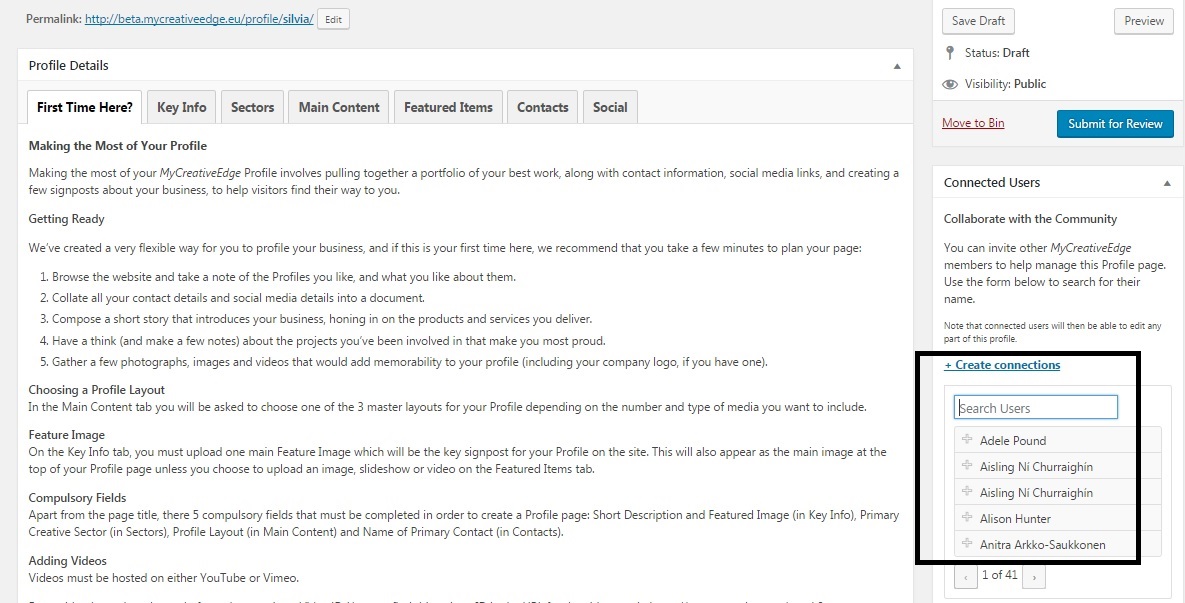
Discussion
You must be logged in to submit comments.
Add your comments here.
Maximum length of 500 characters